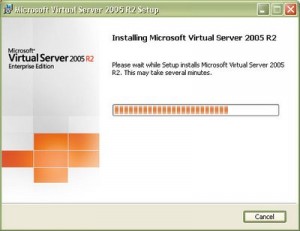- Buka httpd.conf pada direktori C:/Apache2/conf/ (Win XP).
- Tambahkan pada httpd.conf
- NameVirtualHost 127.0.0.1
- ServerAdmin [email protected]
- DocumentRoot D:\www\dir\wirya.com
- ServerName www.virtualhost.com
- ServerAlias www.virtualhost.com *.www.virtualhost.com
- Sesuaikan dengan document root Anda/ folder yang menyimpan file yang akan diakses lewat virtual host.
- buka file host pada direktori C:/Windows/System32/Driver/etc/
- Tembahkan ini 127.0.0.1 www.virtualhost.com
- Restart Apache Anda, Start menu->Programs->Apache HTTP Server 2.0.58->Control Apache Server->Restart
- Buka browser, ketikkan http://www.virtualhost.com, akan tampil sebuah halaman yang berada
- Selesai.

iDesaNetwork