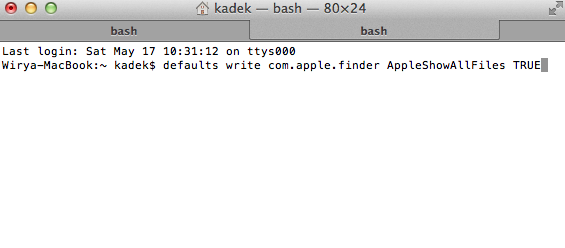Boot into Recovery Partition
Reboot into the Recovery Drive by choosing the ‘Apple‘ menu > Restart, hold down the ‘command’ + ‘r’ keys on the keyboard during the start up process, when you see the start up screen you can let go. When the machine boots eventually you will see the macOS or OS X Utilities screen.
Go to the Utilites menu and select Terminal
At the prompt type ‘resetpassword’ (hit enter)
Enter new Password for admin user
Finish